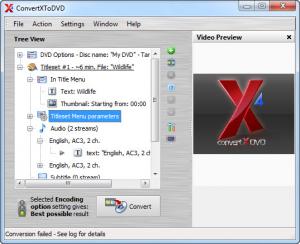ConvertXtoDVD
7.0.0.61
Size: 36.1 MB
Downloads: 28883
Platform: Windows (All Versions)
Let's suppose that you have a lot of digital video files downloaded from the Internet or produced with a mobile phone or video camera. You may want to view these files in a regular DVD player, but the problem is how to convert the video files into DVD format. For this task, you could use ConvertXtoDVD, an application which is specialized in transforming almost any video file into a regular video DVD.
After installing and launching the program, the user will first need to add the desired video files into the program's interface. After doing so, ConvertXtoDVD will automatically create a DVD menu, chapters, subtitles, audio tracks and so on. Each aspect of the DVD creation can be customized.
For example, the user can change and modify the DVD menu by choosing one of the several menus available. The interface of ConvertXtoDVD can display a preview of the DVD in real time, as the user changes the menus, subtitles and so on. A wide range of audio formats are supported for adding as audio tracks for the disc. After adding the desired video files to the program's interface and configuring the program options, the user will be able to begin the conversion process.
When the process is over, one will just need to burn the resulting DVD files on a blank disc, using any burning software. There is also a burning tool included in ConvertXtoDVD. What's more, the program can be configured to automatically shut down the PC after the conversion process is over. Projects can be saved as files, in case the user would like to edit them later on.
By accessing the options section of ConvertXtoDVD, one can customize the program's appearance, by selecting one of the numerous themes and skins available.
Pros
It can convert a wide range of video file formats into regular video DVDs. Besides that, DVDs can have customized menus, for an easier navigation through videos. Furthermore, audio tracks and subtitles can be easily added to the interface. What's more, a preview of the DVD can be displayed at any moment.
Cons
The demo version will display a watermark on the created video DVD. Using ConvertXtoDVD, you can quickly transform any video file into a regular video DVD.
ConvertXtoDVD
7.0.0.61
Download
ConvertXtoDVD Awards

ConvertXtoDVD Editor’s Review Rating
ConvertXtoDVD has been reviewed by Jerome Johnston on 20 Sep 2012. Based on the user interface, features and complexity, Findmysoft has rated ConvertXtoDVD 5 out of 5 stars, naming it Essential